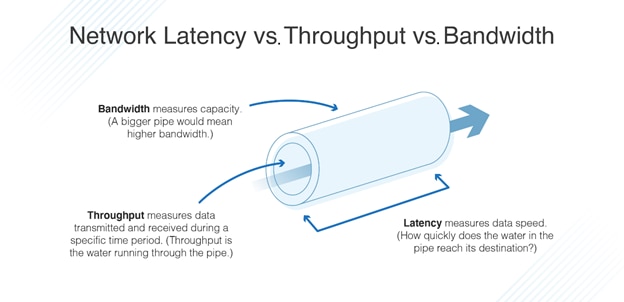
Use qperf to measure network throughput and latency
# install qperf
sudo apt-get install qperf# run qperf on one node in server mode by invoking it with no arguments
qperf# run qperf on a client node to obtain measurements such as bandwidth, latency
qperf -ip 19766 -t 10 -ub -vvs node-2 tcp_bw tcp_lattcp_bw:
bw = 1.94 Gb/sec
msg_rate = 3.7 K/sec
send_bytes = 2.43 GB
send_msgs = 37,046
recv_bytes = 2.43 GB
recv_msgs = 37,011
tcp_lat:
latency = 366 us
msg_rate = 2.73 K/sec
loc_send_bytes = 13.7 KB
loc_recv_bytes = 13.7 KB
loc_send_msgs = 13,659
loc_recv_msgs = 13,658
rem_send_bytes = 13.7 KB
rem_recv_bytes = 13.7 KB
rem_send_msgs = 13,658
rem_recv_msgs = 13,658Use iperf to measure network throughput
# install iperf3
sudo apt install iperf3# run iperf3 in server mode
iperf3 -s # Server listening on 5201# run iperf3 in client mode
iperf3 -c node-2Connecting to host node-2, port 5201
[ 5] local 192.168.91.128 port 44372 connected to 192.168.91.129 port 5201
[ ID] Interval Transfer Bitrate Retr Cwnd
[ 5] 0.00-1.00 sec 239 MBytes 2.00 Gbits/sec 6 1.50 MBytes
[ 5] 1.00-2.00 sec 285 MBytes 2.39 Gbits/sec 0 1.61 MBytes
[ 5] 2.00-3.00 sec 255 MBytes 2.14 Gbits/sec 0 1.71 MBytes
[ 5] 3.00-4.00 sec 248 MBytes 2.07 Gbits/sec 0 1.79 MBytes
[ 5] 4.00-5.00 sec 271 MBytes 2.28 Gbits/sec 14 1.31 MBytes
[ 5] 5.00-6.00 sec 254 MBytes 2.13 Gbits/sec 0 1.43 MBytes
[ 5] 6.00-7.00 sec 234 MBytes 1.96 Gbits/sec 0 1.54 MBytes
[ 5] 7.00-8.00 sec 265 MBytes 2.22 Gbits/sec 0 1.65 MBytes
[ 5] 8.00-9.00 sec 256 MBytes 2.15 Gbits/sec 0 1.75 MBytes
[ 5] 9.00-10.00 sec 260 MBytes 2.18 Gbits/sec 0 1.84 MBytes
- - - - - - - - - - - - - - - - - - - - - - - - -
[ ID] Interval Transfer Bitrate Retr
[ 5] 0.00-10.00 sec 2.51 GBytes 2.15 Gbits/sec 20 sender
[ 5] 0.00-10.01 sec 2.50 GBytes 2.15 Gbits/sec receiver
iperf Done.