Oracle Database Architecture
A database server is the key to information management.
In general, a server reliably manages a large amount of data in a multiuser environment so that users can concurrently access the same data.
A database server also prevents unauthorized access and provides efficient solutions for failure recovery.
1. Database and Instance
An Oracle database server consists of a database and at least one database instance, commonly referred to as simply an instance.
Because an instance and a database are so closely connected, the term Oracle database sometimes refers to both instance and database.
In the strictest sense, the terms have the following meanings:
-
Database
A database is a set of files, located on disk, that store user data.
These data files can exist independently of a database instance.
Starting in Oracle Database 21c, "database" refers specifically to the data files of a multitenant container database (CDB), pluggable database (PDB), or application container.
-
Database instance
An instance is a named set of memory structures that manage database files.
A database instance consists of a shared memory area, called the system global area (SGA), and a set of background processes.
An instance can exist independently of database files.
1.1. Multitenant Architecture
The multitenant architecture enables an Oracle database to be a CDB.
Every Oracle database must contain or be able to be contained by another database.
For example, a CDB contains PDBs, and an application container contains application PDBs.
A PDB is contained by a CDB or application container, and an application container is contained by a CDB.
Starting in Oracle Database 21c, a multitenant container database is the only supported architecture.
In previous releases, Oracle supported non-container databases (non-CDBs).
1.1.1. CDBs
A CDB contains one or more user-created PDBs and application containers.
At the physical level, a CDB is a set of files: control file, online redo log files, and data files.
The database instance manages the files that make up the CDB.
The following figure shows a CDB and an associated database instance.
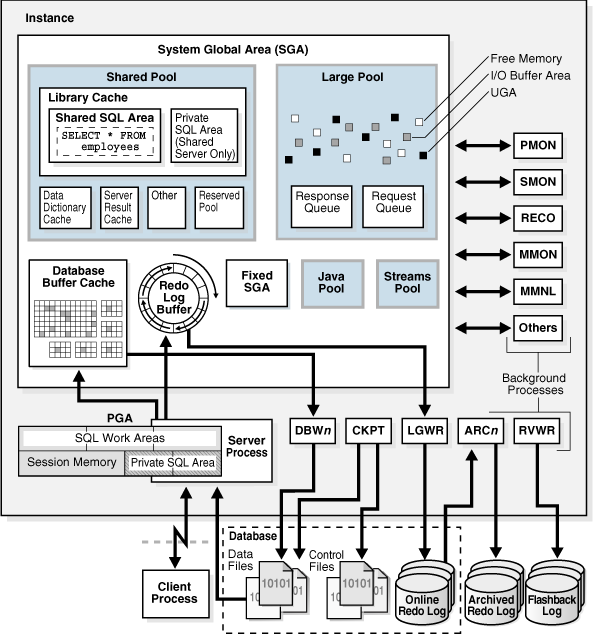
1.1.2. PDBs
A PDB is a portable collection of schemas, schema objects, and nonschema objects that appears to an application as a separate database.
-
At the physical level, each PDB has its own set of data files that store the data for the PDB.
-
The CDB includes all the data files for the PDBs contained within it, and a set of system data files that store metadata for the CDB itself.
To move or archive a PDB, you can unplug it.
-
An unplugged PDB consists of the PDB data files and a metadata file.
-
An unplugged PDB is not usable until it is plugged in to a CDB.
The following figure shows a CDB named MYCDB.
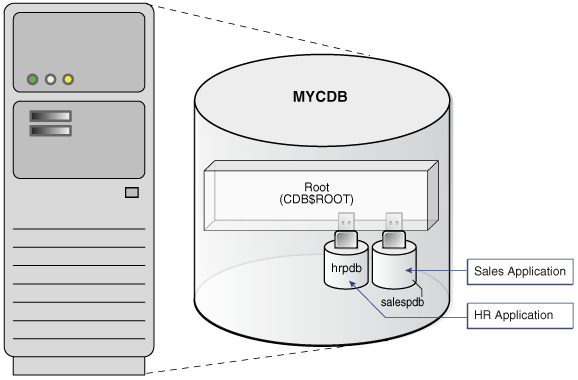
Physically, MYCDB is an Oracle database, in the sense of a set of data files associated with an instance.
MYCDB has one database instance, although multiple instances are possible in Oracle Real Application Clusters, and one set of database files.
MYCDB contains two PDBs: hrpdb and salespdb. As shown in the above figure, these PDBs appear to their respective applications as separate, independent databases.
An application has no knowledge of whether it is connecting to a CDB or PDB.
To administer the CDB itself or any PDB within it, you can connect to the CDB root. The root is a collection of schemas, schema objects, and nonschema objects to which all PDBs and application containers belong.
1.1.3. Application Containers
An application container is an optional, user-created container within a CDB that stores data and metadata for one or more applications.
In this context, an application (also called the master application definition) is a named, versioned set of common data and metadata stored in the application root.
For example, the application might include definitions of tables, views, user accounts, and PL/SQL packages that are common to a set of PDBs.
In some ways, an application container functions as an application-specific CDB within a CDB.
An application container, like the CDB itself, can include multiple application PDBs, and enables these PDBs to share metadata and data.
At the physical level, an application container has its own set of data files, just like a PDB.
For example, a SaaS deployment can use multiple application PDBs, each for a separate customer, which share application metadata and data.
-
For example, in the following figure, sales_app is the application model in the application root.
-
The application PDB named cust1_pdb contains sales data only for customer 1, whereas the application PDB named cust2_pdb contains sales data only for customer 2.
-
Plugging, unplugging, cloning, and other PDB-level operations are available for individual customer PDBs.
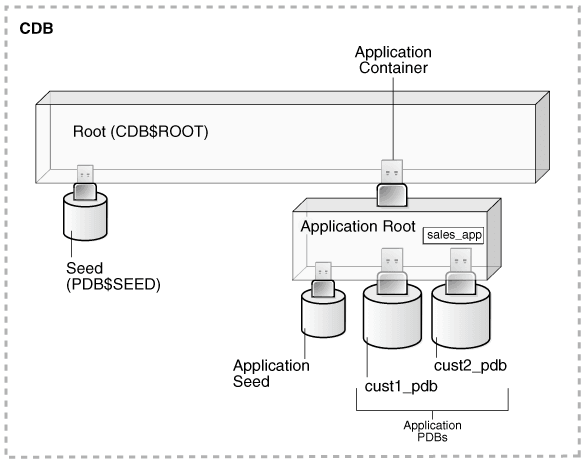 Figure 3. SaaS Use Case
Figure 3. SaaS Use Case
1.2. Sharding Architecture
Oracle Sharding is a database scaling technique based on horizontal partitioning of data across multiple PDBs.
-
Applications perceive the pool of PDBs as a single logical database.
-
Key benefits of sharding for OLTP applications include linear scalability, fault containment, and geographical data distribution.
In a sharding architecture, each CDB is hosted on a dedicated server with its own local resources: CPU, memory, flash, or disk.
-
You can designate a PDB as a shard.
-
PDB shards from different CDBs make up a single logical database, which is referred to as a sharded database.
Horizontal partitioning involves splitting a database table across shards so that each shard contains the table with the same columns but a different subset of rows. A table split up in this manner is also known as a sharded table.
The following figure shows a sharded table horizontally partitioned across three shards, each of which is a PDB in a separate CDB.
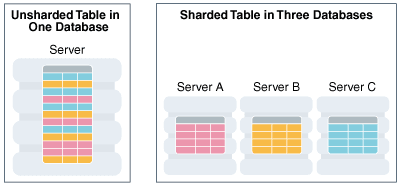
A use case is distributing customer account data across multiple CDBs.
-
For example, a customer with ID 28459361 may look up his records.
The customer request is routed through a connection pool, where sharding directors (network listeners) direct the request to the appropriate PDB shard, which contains all the customer rows.
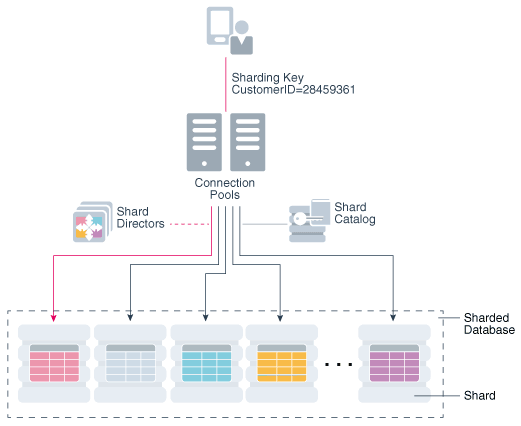 Figure 5. Oracle Sharding Architecture
Figure 5. Oracle Sharding Architecture
1.3. Database Storage Structures
A database can be considered from both a physical and logical perspective.
-
Physical data is data viewable at the operating system level.
For example, operating system utilities such as the Linux ls and ps can list database files and processes.
-
Logical data such as a table is meaningful only for the database.
A SQL statement can list the tables in an Oracle database, but an operating system utility cannot.
The database has physical structures and logical structures.
Because the physical and logical structures are separate, you can manage the physical storage of data without affecting access to logical storage structures.
For example, renaming a physical database file does not rename the tables whose data is stored in this file.
1.3.1. Physical Storage Structures
The physical database structures are the files that store the data.
When you execute a CREATE DATABASE command, you create a CDB. The following files are created:
-
Data files
Every CDB has one or more physical data files, which contain all the database data.
The data of logical database structures, such as tables and indexes, is physically stored in the data files.
-
Control files
Every CDB has a control file.
A control file contains metadata specifying the physical structure of the database, including the database name and the names and locations of the database files.
-
Online redo log files
Every CDB has an online redo log, which is a set of two or more online redo log files.
An online redo log is made up of redo entries (also called redo log records), which record all changes made to data.
When you execute a CREATE PLUGGABLE DATABASE command within a CDB, you create a PDB.
-
The PDB contains a dedicated set of data files within the CDB.
-
A PDB does not have a separate, dedicated control file and online redo log: these files are shared by the PDBs.
Many other files are important for the functioning of a CDB.
-
These include parameter files and networking files.
-
Backup files and archived redo log files are offline files important for backup and recovery.
1.3.2. Logical Storage Structures
Logical storage structures enable Oracle Database to have fine-grained control of disk space use.
-
Data blocks
At the finest level of granularity, Oracle Database data is stored in data blocks.
Other names for data blocks include Oracle blocks or pages.
One data block corresponds to a specific number of bytes of physical space on disk.
-
Extents
An extent is a specific number of logically contiguous data blocks, obtained in a single allocation, used to store a specific type of information.
-
Segments
A segment is a set of extents allocated for a user object (for example, a table or index), undo data, or temporary data.
-
Tablespaces
A database is divided into logical storage units called tablespaces.
A tablespace is the logical container for segments.
Each tablespace consists of at least one data file.